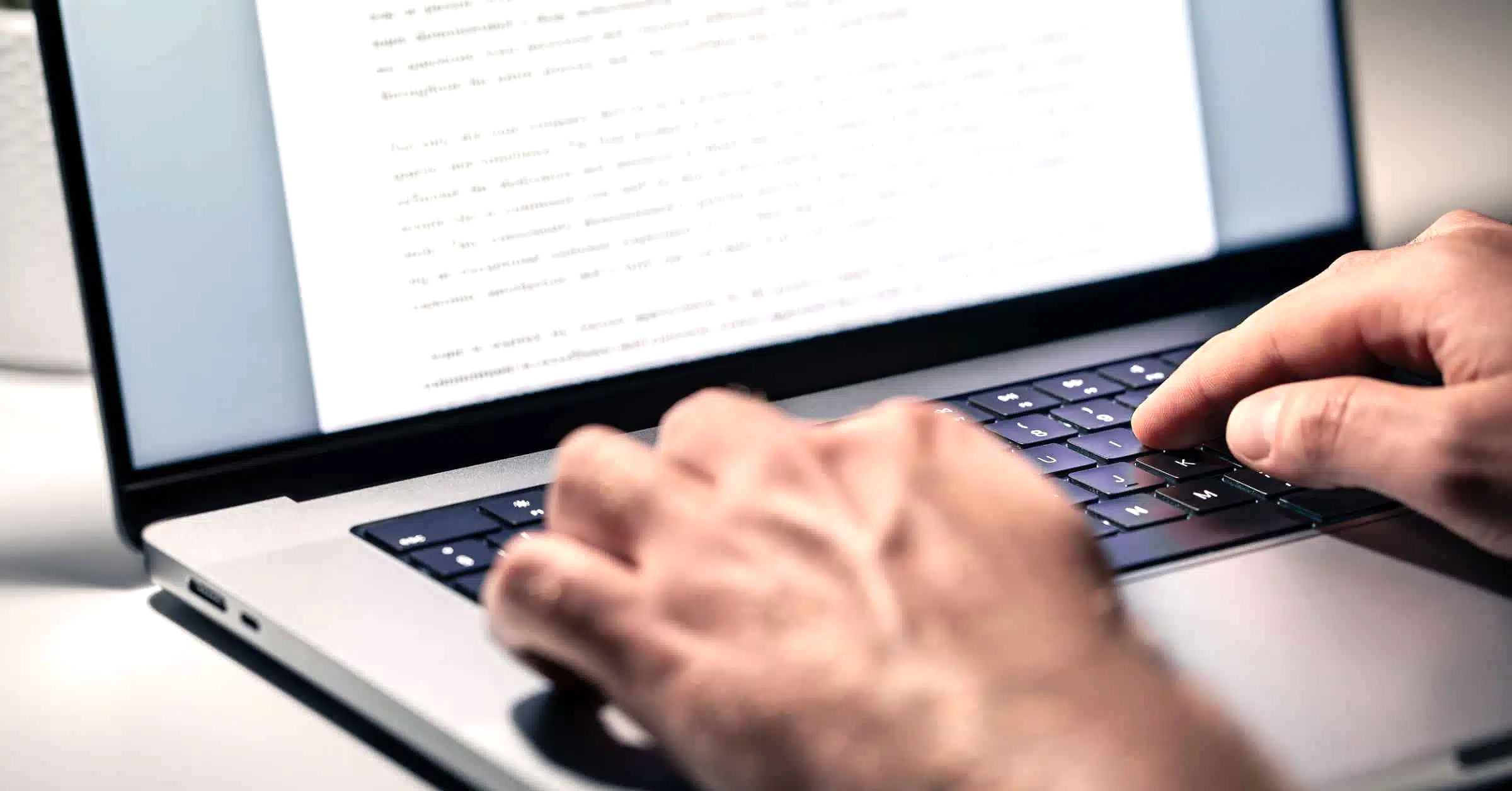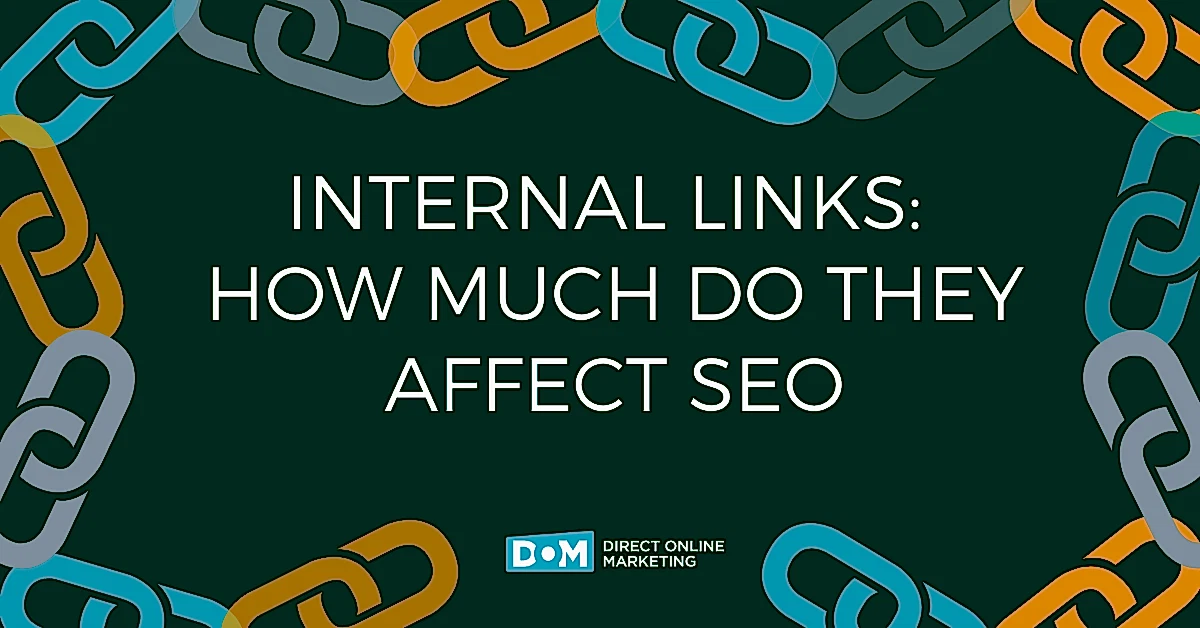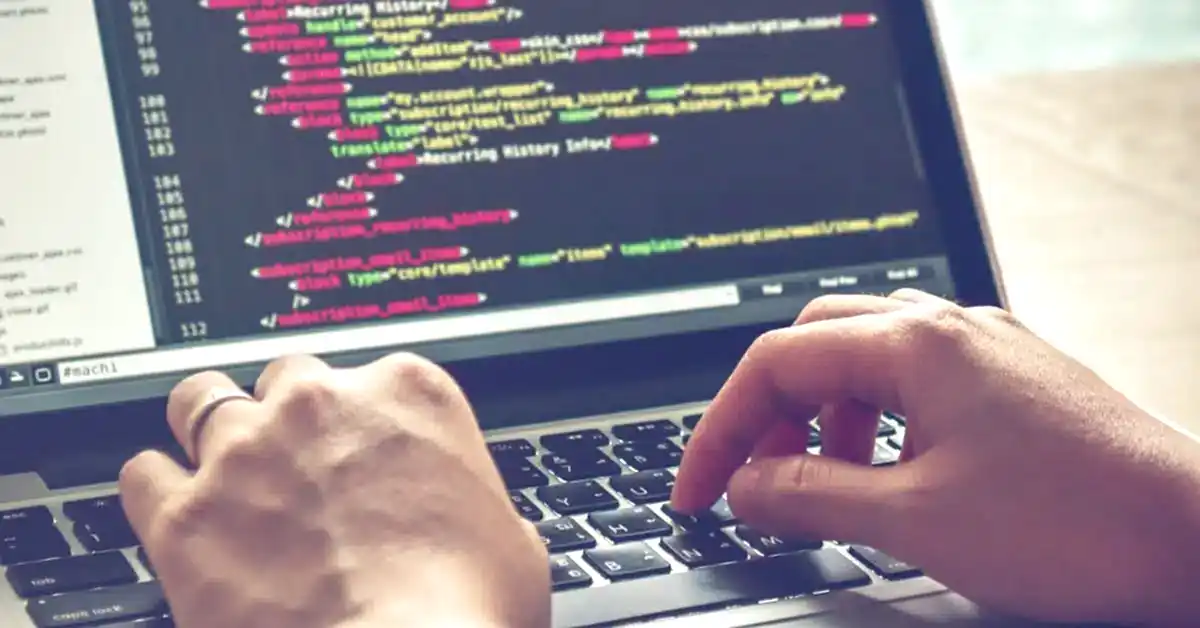
If your site uses JavaScript, Google may not be able to see it. Search engines like Google crawl millions of webpages to include in their indexes. It is relatively easy to read HTML code; JavaScript is another story. Make sure your site is visible to search engines by putting essential text in HTML or by implementing these JavaScript workarounds.
Table of Contents
- Crawlers Struggle to See JavaScript Elements on Websites
- JavaScript Interferes with SEO
- Slow Page Load Times Due to JavaScript
- Poor Mobile Experience Due to JavaScript
- Optimize Your Site to Handle JavaScript for Better SEO
- Pre-render HTML to Avoid JavaScript Issues
- Code Basic Content in HTML, Not JavaScript
- Set Pages to Defer Loading JavaScript
- Test for JavaScript Problems with these Approaches
- Get a Google-eye View of Your Website
- Site Performance Tools to Reveal JavaScript
- Schedule Continual JavaScript Maintenance
- Experience the DOM Difference
- Key Takeaways
Crawlers Struggle to See JavaScript Elements on Websites
Imagine you’ve built a stunning site. It’s got captivating visuals, smooth animations, and interactive elements that make it a joy to use. There’s a potential hitch, though. All that fancy JavaScript might be hiding your website’s true value from search engines.
What’s the matter? Search engines rely on crawlers that scan your website’s code to understand and index its content. If those crawlers can’t see past the layers of JavaScript, your website’s hidden gem—the informative blog posts, detailed product descriptions, or compelling calls to action—might be invisible to the very audience you’re trying to reach.
Make Sure Your Site Is Visible
The core of the issue is this: JavaScript is great at making websites dynamic and engaging. It can also render content dynamically, meaning it’s built on the fly rather than existing as static text on the page. This dynamic approach can create a roadblock for search engine crawlers, essentially locking them out of the valuable content behind the JavaScript code. The result? Lower search engine rankings, reduced website traffic, and missed opportunities to connect with potential customers.
JavaScript Interferes with SEO
JavaScript has become a cornerstone of modern web design, allowing developers to create interactive, dynamic websites that engage users. However, as essential as JavaScript is for enhancing user experience, it can also pose significant challenges for search engine optimization (SEO).
If not managed properly, JavaScript can hide your best content from search engines, preventing it from being indexed and hurting your search rankings. You need to balance the benefits of JavaScript with effective SEO practices to ensure your content remains visible and accessible.
Slow Page Load Times Due to JavaScript
Consider an eCommerce site loaded with pictures, interactive carousels, and various scripts that make the shopping experience delightful. However, these same scripts can significantly slow down the page load times. Slow pages frustrate users and are penalized by search engines, which prefer fast-loading sites.
Excessive JavaScript can bog down your site, harming both user experience and search rankings. You should especially keep in mind Google’s Core Web Vitals. These are elements of page performance that Google cares about because they want users to have good experiences when using Google to navigate the internet.
The health metrics that Google tracks include Largest Contentful Paint, which is a measure of how long it takes for the largest elements on a page to load. This is often an image or video. It’s a way to gauge how long it takes for a webpage to be enticing and user-friendly. And seconds are crucial. Think about it. When was the last time you waited around for 10 seconds for a webpage to load. You probably moved on. Potential customers will do the same.
Poor Mobile Experience Due to JavaScript
Mobile users expect fast and smooth performance. A mobile user visiting your site may encounter sluggish performance due to heavy JavaScript. Slow load times and unresponsive pages can drive away users and hurt your SEO, as search engines prioritize mobile-friendly websites. Ensuring your site performs well on mobile devices is crucial for maintaining good search engine rankings.
Google is moving more and more toward prizing the mobile experience of a website over the desktop experience. In fact, here at DOM, we’ve been hearing that sites with a sufficiently poor mobile experience may not be indexed by Google at all. If the search giant doesn’t think your site will provide an industry-standard user experience—in terms of navigability and load speed on mobile—you may be shut out.
Get a Mobile Experience Consultation
Optimize Your Site to Handle JavaScript for Better SEO
If you think you might be losing out on search visibility due to JavaScript, you don’t have to chuck out your whole site and start over. There are changes you can make to get search engines to see you.
Pre-render HTML to Avoid JavaScript Issues
One effective way to ensure search engines index your content is through server-side rendering (SSR). SSR involves pre-rendering HTML on the server side before sending it to the browser, ensuring that search engines see a fully loaded page. This approach can significantly improve the visibility of your content. Implementing SSR for key content areas ensures that important information is always accessible to search engines.
Think of SSR as a translator for crawlers. It essentially pre-renders the content with JavaScript on the server, creating a static version that search engines can easily understand and index.
Code Basic Content in HTML, Not JavaScript
Progressive enhancement is a strategy where the basic content and functionality of a website are built using HTML, ensuring that it’s accessible to all users, regardless of their browser capabilities. JavaScript is then layered on top to enhance the experience. This ensures that your core content remains visible and usable even if JavaScript fails to load.
By building your site with a solid HTML foundation, you make sure that essential content is always accessible to search engines.
Set Pages to Defer Loading JavaScript
Lazy loading is a technique that defers the loading of non-essential JavaScript and media until they are needed. This can significantly improve page load times, making your site faster and more responsive. For instance, images and scripts can be loaded as the user scrolls down the page, rather than all at once. Implementing lazy loading can help improve user experience and SEO by reducing initial load times.
Again, search engines process HTML much more efficiently than JavaScript. So delaying when the JavaScript of a page loads means that the HTML will be first in the queue to show up to crawlers, and thus the central content of a page will be communicated quickly to the crawler and you’ll have a better chance of ranking well.
Get My No-obligation Consultation
Test for JavaScript Problems with these Approaches
You don’t have to be a developer to get a grasp on whether your site is being impacted by JavaScript. The tools and methods here let the non-coding among us look under the hood and understand what’s going on.
Get a Google-eye View of Your Website
Google Search Console offers a suite of tools to help you understand how Google views your site. The URL Inspection tool, for example, allows you to see how Googlebot renders your pages. Regularly using this tool to monitor and test your important pages can help you identify and fix visibility issues caused by JavaScript.
Site Performance Tools to Reveal JavaScript
Tools like Google Lighthouse provide insights into your site’s performance, including page speed and other SEO factors. These tools can help you evaluate how JavaScript impacts your site’s load times and overall performance. By optimizing JavaScript and other resources, you can improve both user experience and search engine rankings.
Schedule Continual JavaScript Maintenance
Balancing the use of JavaScript with effective SEO practices is crucial for ensuring that your best content remains visible and accessible to both users and search engines. Regularly auditing your site for potential JavaScript SEO issues and implementing best practices can help maintain a dynamic user experience without compromising search engine visibility.
Remember, a well-optimized website is like a well-lit shop window – it showcases your best products and entices potential customers to step inside. By ensuring search engines can see the true value of your content, you’re opening the door to a wider audience and boosting your website’s overall success.
Experience the DOM Difference
Ready to make sure your website’s content is easy for search engines to process? Consider a consultation with the experts at Direct Online Marketing.
We can help you choose the right approach and ensure that your website is making a good impression with your customers. DOM provides assistance in optimizing your site for search engines while maintaining a dynamic user experience. Our team can help you navigate the complexities of JavaScript and SEO.
Key Takeaways
- Search engines struggle to index content hidden behind JavaScript, potentially reducing your site’s visibility and search rankings.
- Heavy use of JavaScript can slow page load times, negatively impacting user experience and SEO performance.
- Poor mobile performance due to excessive JavaScript can harm your site’s search engine rankings, as mobile-friendly websites are prioritized.
- Implementing server-side rendering (SSR) and progressive enhancement can help ensure essential content is accessible to search engines.
- Tools like Google Search Console and Google Lighthouse can help identify and address JavaScript-related SEO issues.